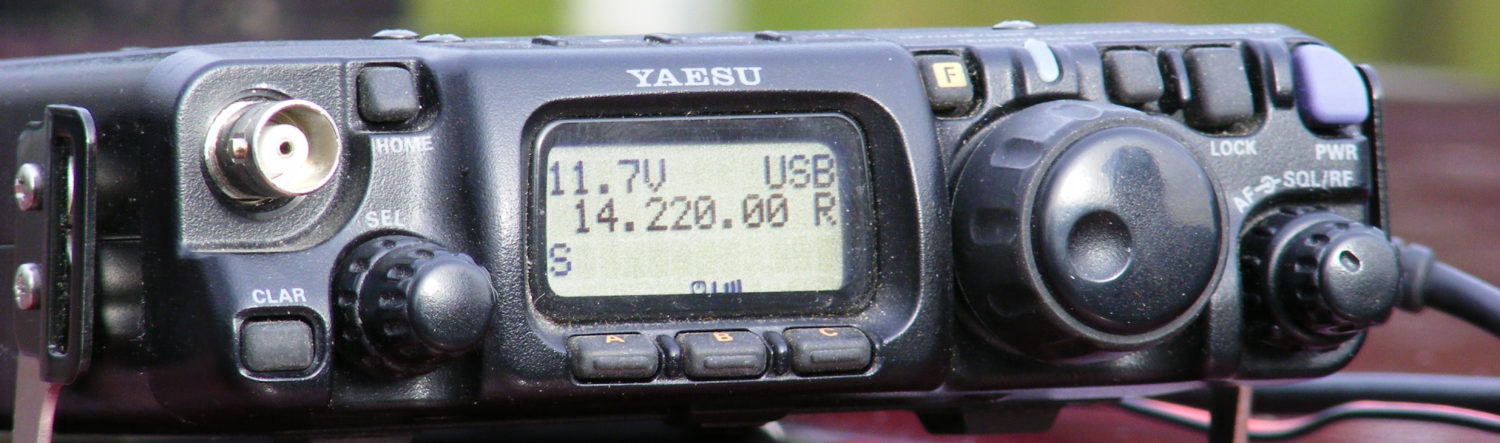In 2019 I purchased the Yaesu FT-991A radio. It’s a radio with a single cable for control and the built in sound card. My previous Yaesu FT-897D needed separate and many cables.
After running on my Windows 10 laptop and with TeamViewer for a while, I decided I wanted a Raspberry Pi to run radio stuff, instead of my laptop being left on all the time.
I purchased the following items
- Raspberry Pi 4 4Gb (ebay)
- Large Heat Sink (The Pi Hut)
- Stacking Case with Fan (The Pi Hut)
- PoE Ethernet to Ethernet & USB C
I already had a SD card. The Raspberry Pi arrived before some of the other items, so I started building it. Next to arrive was the PoE adapter.
I loaded the image with Etcher to the SD card and started setting up Raspbian. One early issue was not being able to VNC in, but solved in Raspi-config by setting screen size. So far this has been setup and run headless.
I installed WSJT-X, ADIFPush (for Cloudlog) and GridTracker. I can use a VNC viewer to remotely access the Raspberry Pi 4 and load the software as if using a desktop PC. The Radio is also remotely powered on with a SmartPlug.
This setup is working well. In March 2020 I’ve as of posting this worked 115 QSOs and heading towards my best year on the air.
My Logbook is filling up nicely. m.0tzo.meÂ
[This is a blog post, not a setup guide]